How to Register Using Email Accounts
Launch
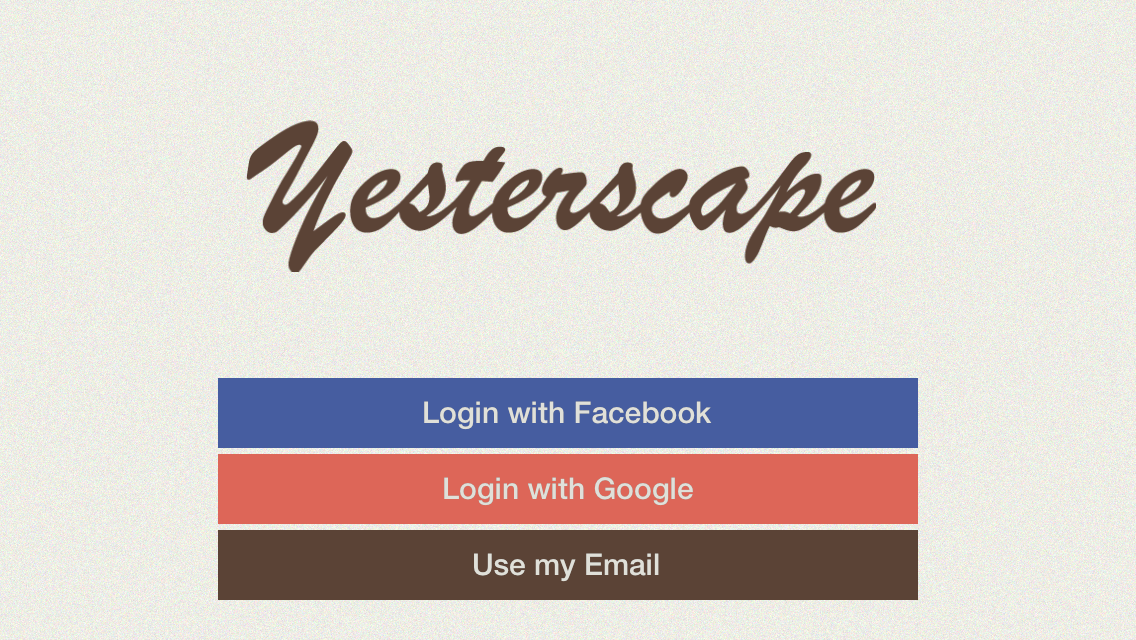
If you wish not to use Facebook accounts or Google accounts, please sign up by clicking "Use my Email"
Sign In Screen
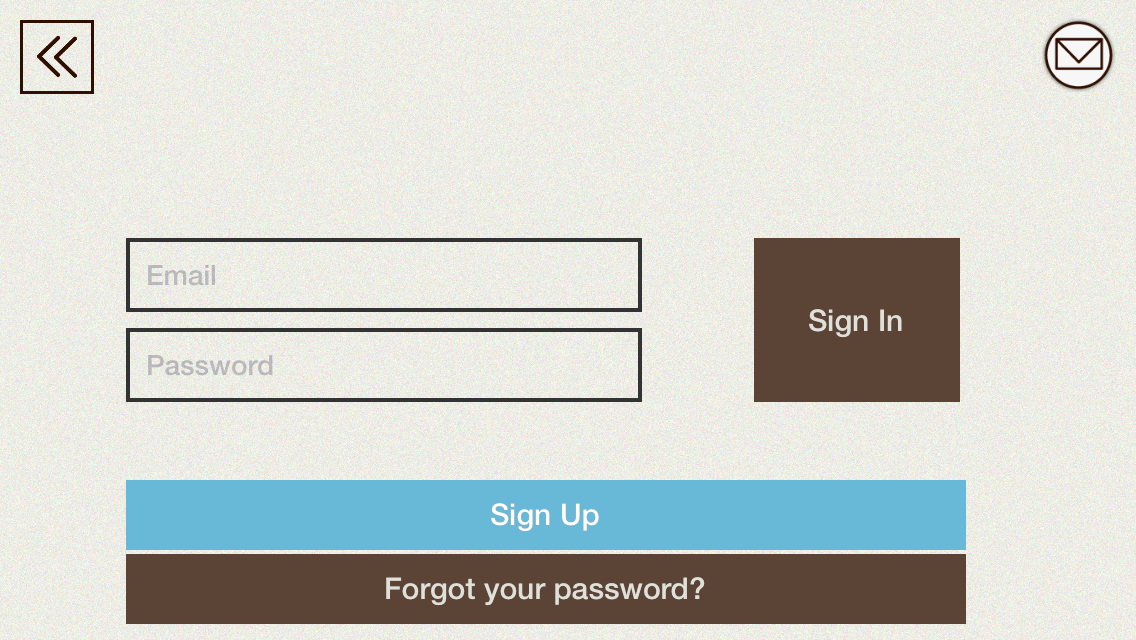
If you already have an account, please sign in here. If not, please click "Sign Up"
Fill in Form
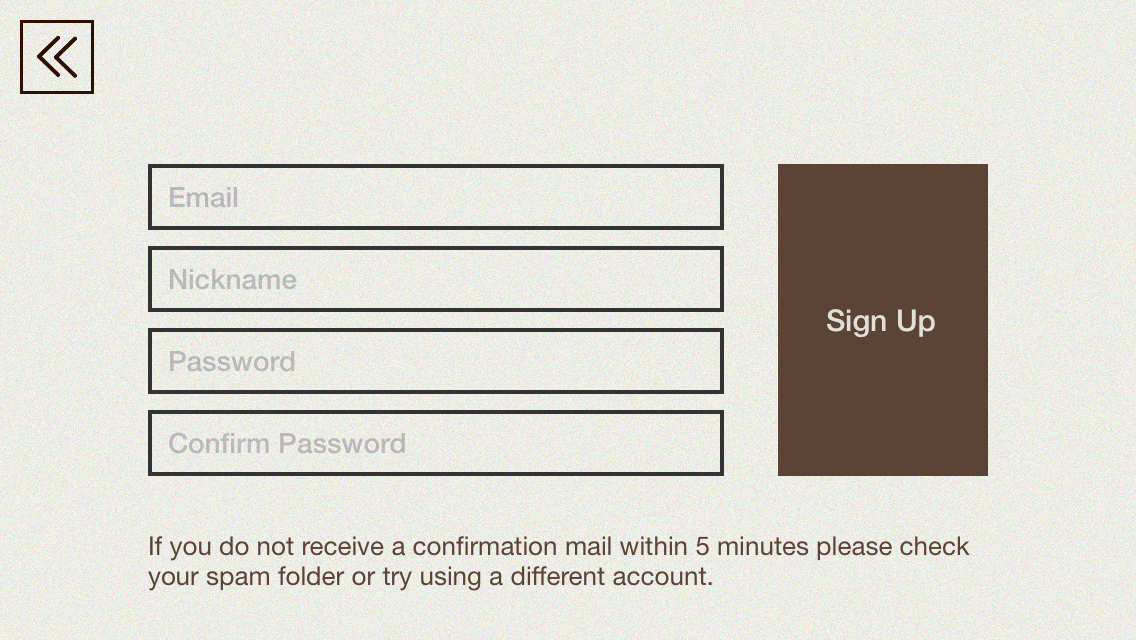
Please fill in your Email Address, Nickname(6 or more characters) and Password(8 or more characters). When your done, click "Sign Up"
Email Sent!
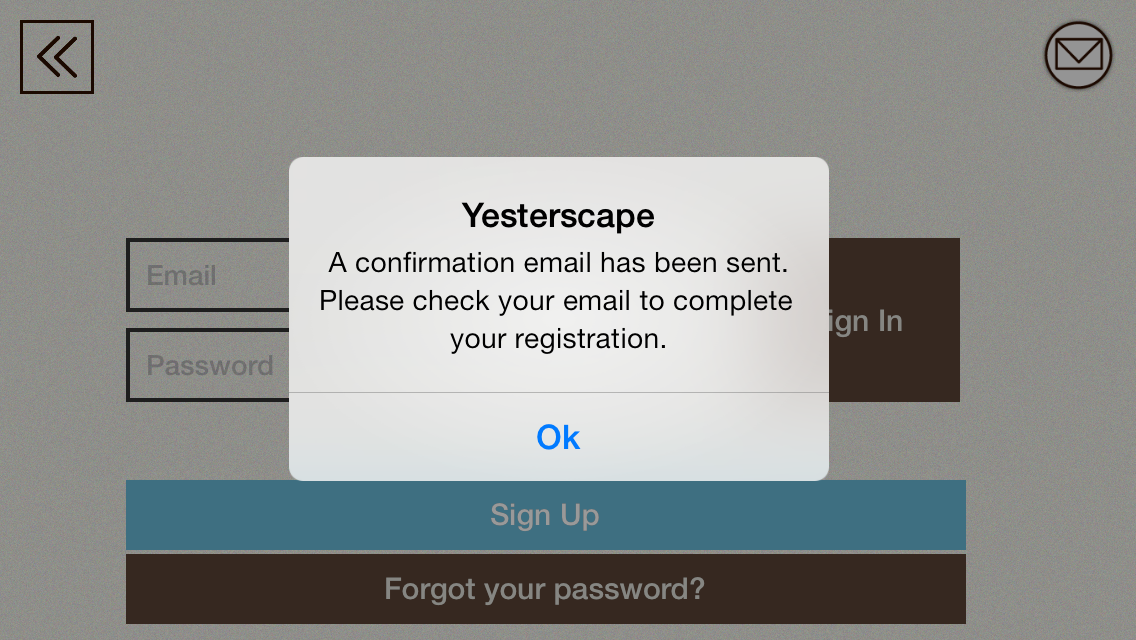
An Email has been sent to make sure it is you!
Check your Email
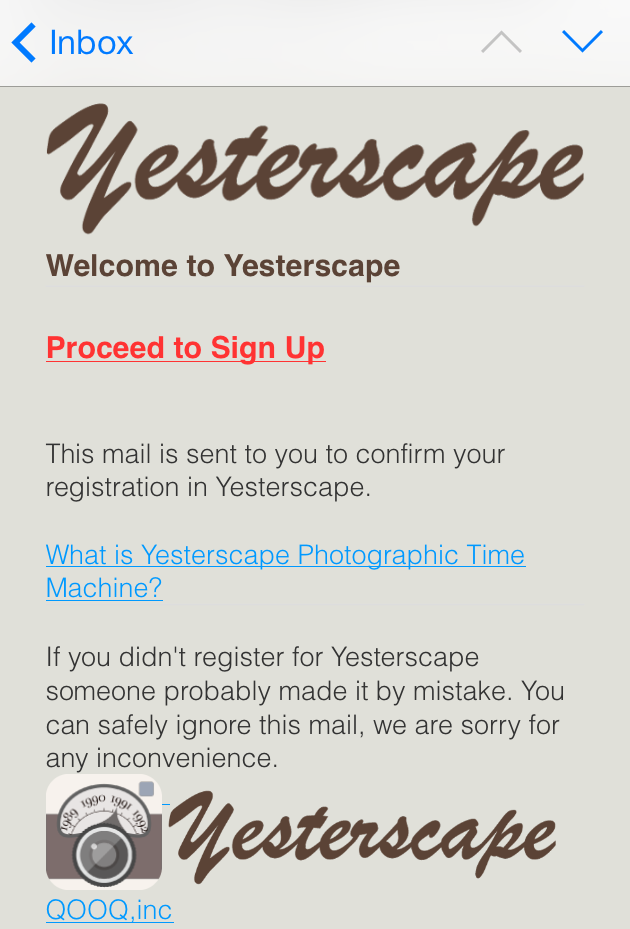
Please check your inbox for the mail subjected, "YesterScape Confirmation Email." If you wish to sign up, Please click "Proceed to Sign Up"(Written in Red)
Confirm
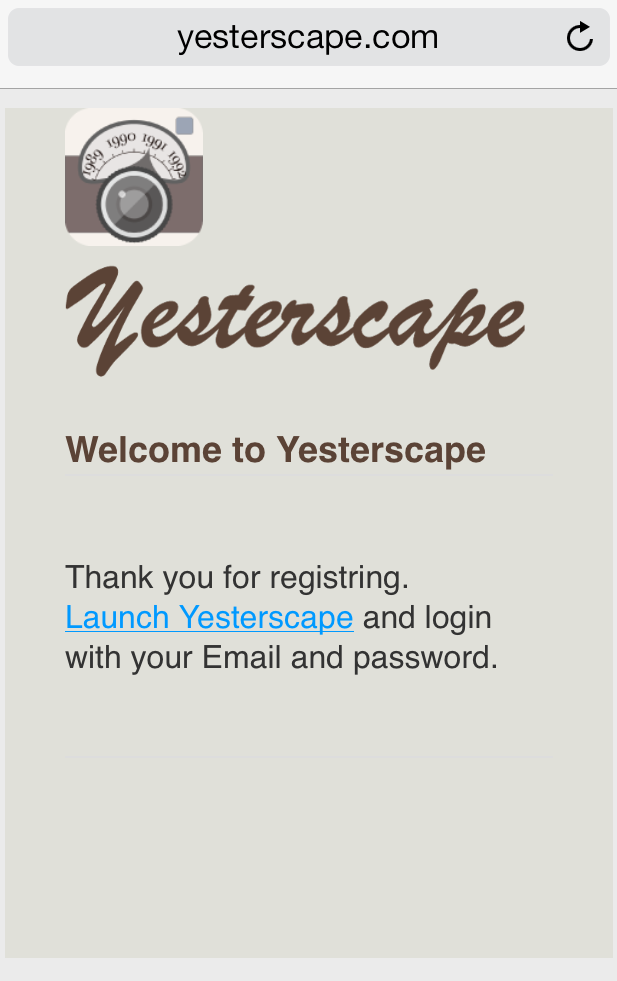
When "Welcome to Yesterscape"is printed on your browser, you are officially welcome to Yesterscape! If you wish to continue, click "Launch Yesterscape"
Sign In
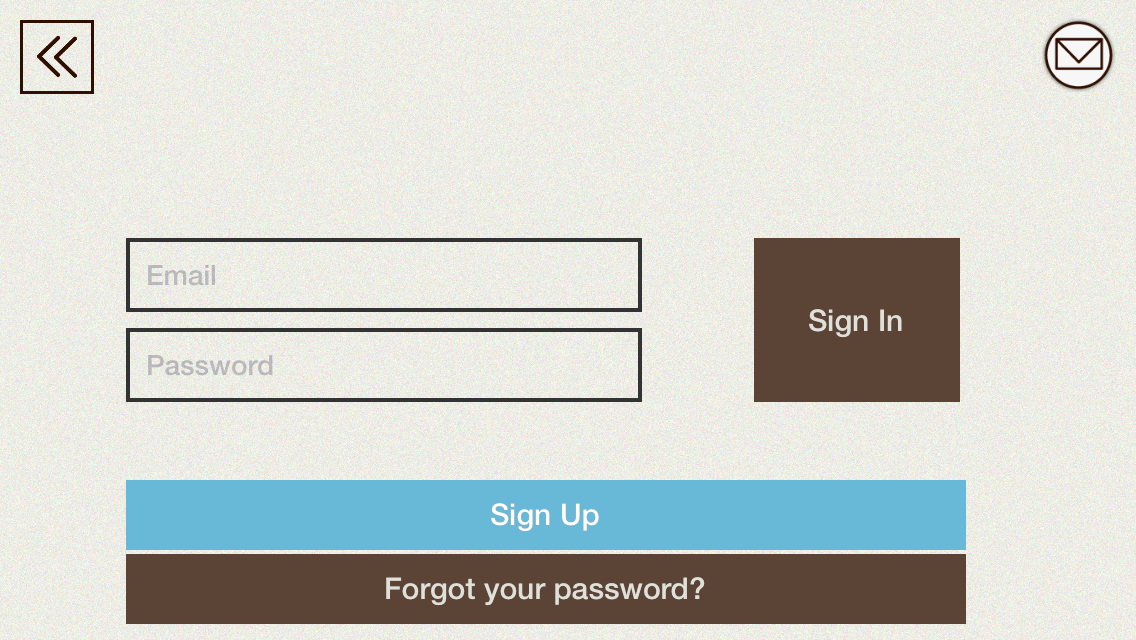
Please fill in your Email Address and Password. Once your done, click "Sign In" on the right.
You are All Set!
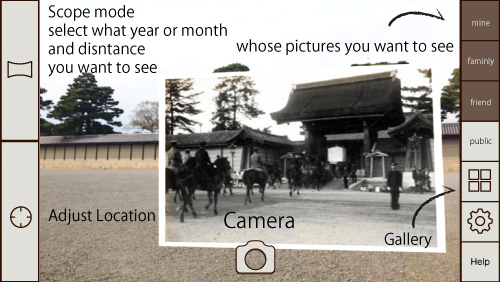
You have successfully signed into Yesterscape! To learn how to use Yesterscape, click here.
 `
`


